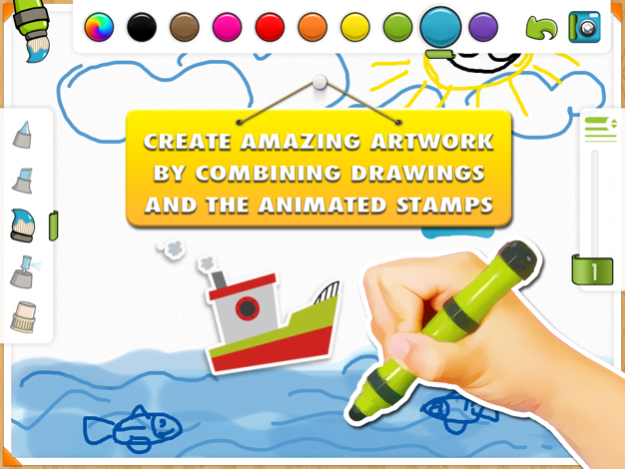ArtSee Studio1.1.3
Publisher Description
Draw, paint, and animate with Artsee Studio!
Let your kids be taken on an interactive journey of color, sound and motion. ArtSee Studio App is designed to accompany the ArtSee Studio Drawing Kit (available at stores near you, and online). The ArtSee Studio Drawing kit is an innovative case designed to bring the complete drawing experience for your kid and at the same time, offer protection for your iPad.
Artsee Studio transforms simple drawings and paintings on the iPad into animated games and activities, leaving your kids longing for more! The magical adventure begins by securing the iPad 1, iPad 2 or iPad 3 into the protective case, and then launching the app. Using the wide range of interactive tools that are included with Artsee Studio, kids can quickly turn a blank canvas into an explosion of the color, sound, movement, games and activities. The creativity is endless!
Hands-on Fun!
Artsee Studio comes with a range of interactive tools that allows you to:
- Create and play with tons of original stamps.
- Place interactive tools on stamps to animate them and to play fun sound effects.
- Play games such as Connect the dots, Symmetry, Memory games and much more.
Share with Everyone
Share the polished artwork to Facebook and Twitter to show off your kid's masterpiece or email it to the ones you love.Sep 25, 2013
Version 1.1.3
- Japanese language support
About ArtSee Studio
The company that develops ArtSee Studio is WowWee Group Limited. The latest version released by its developer is 1.1.3.
To install ArtSee Studio on your iOS device, just click the green Continue To App button above to start the installation process. The app is listed on our website since 2013-09-25 and was downloaded 70 times. We have already checked if the download link is safe, however for your own protection we recommend that you scan the downloaded app with your antivirus. Your antivirus may detect the ArtSee Studio as malware if the download link is broken.
How to install ArtSee Studio on your iOS device:
- Click on the Continue To App button on our website. This will redirect you to the App Store.
- Once the ArtSee Studio is shown in the iTunes listing of your iOS device, you can start its download and installation. Tap on the GET button to the right of the app to start downloading it.
- If you are not logged-in the iOS appstore app, you'll be prompted for your your Apple ID and/or password.
- After ArtSee Studio is downloaded, you'll see an INSTALL button to the right. Tap on it to start the actual installation of the iOS app.
- Once installation is finished you can tap on the OPEN button to start it. Its icon will also be added to your device home screen.
Program Details
System requirements
Download information
Pricing
Version History
version -
posted on 2021-06-22
version 1.1.3
posted on 2013-09-25
Sep 25, 2013 Version 1.1.3
- Japanese language support
version 1.1.3
posted on 1970-01-01
2013年9月25日 Version 1.1.3
- Japanese language support
version 1.1.3
posted on 1970-01-01
25 de Set de 2013 Version 1.1.3
- Japanese language support